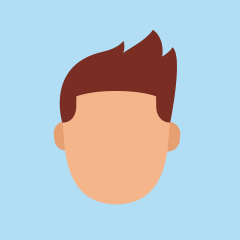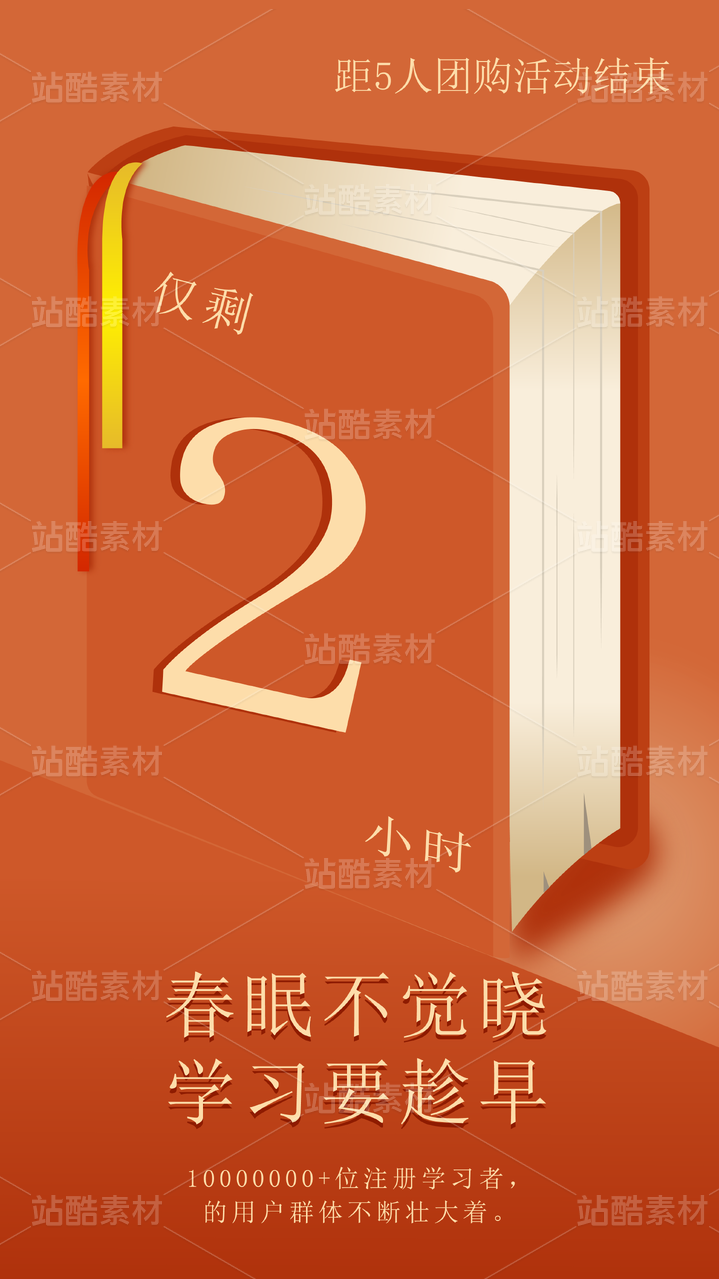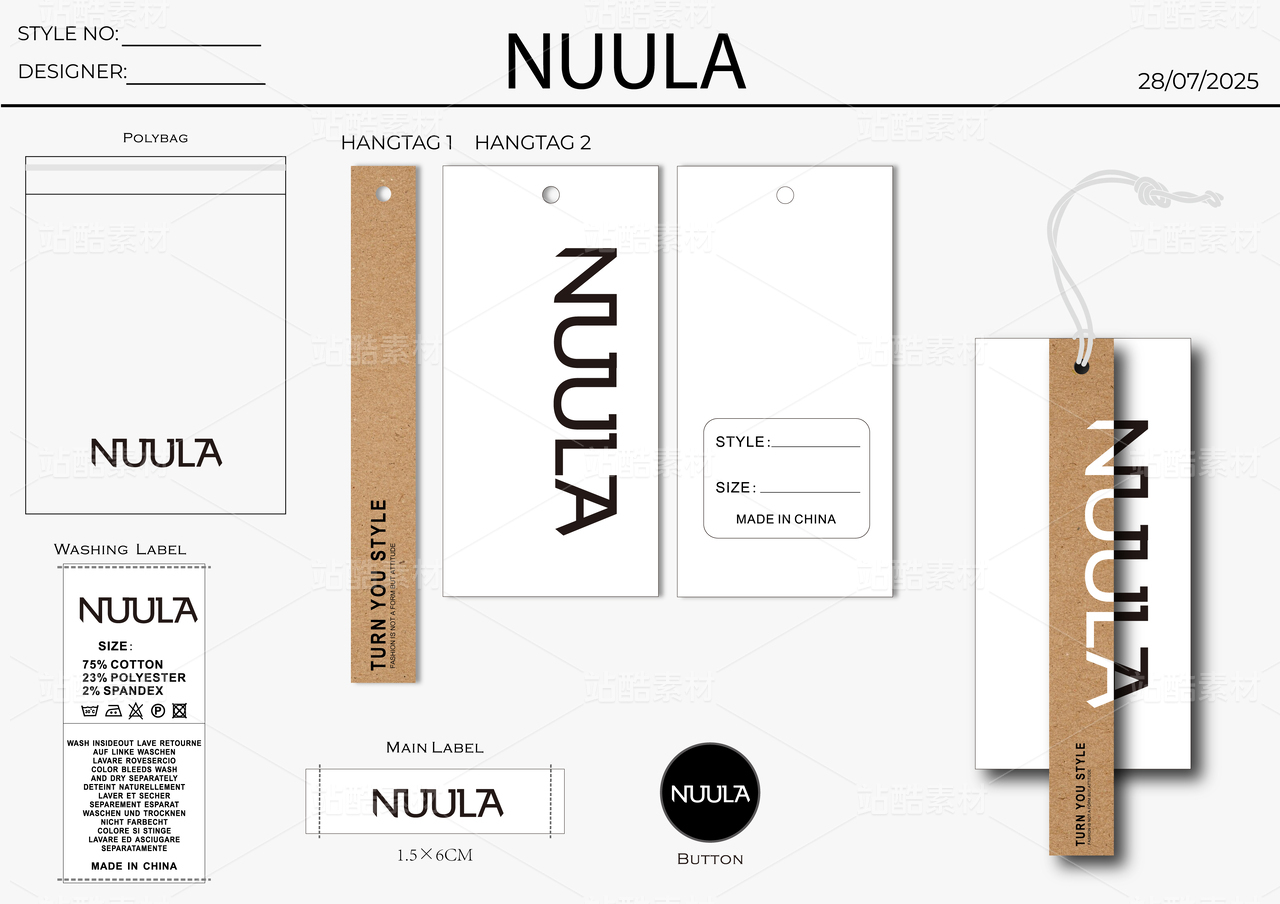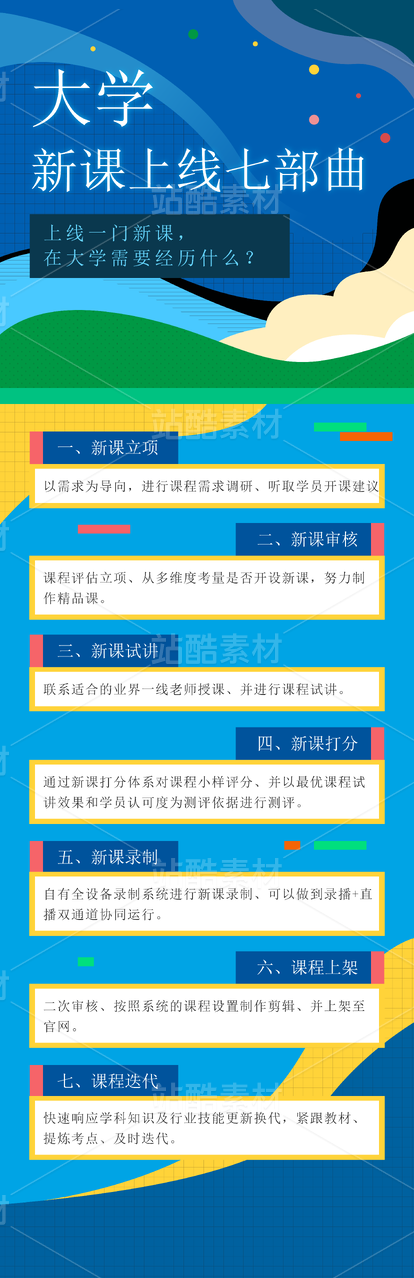如何把照片“画成画”
上海/设计爱好者/5年前/73浏览
版权
如何把照片“画成画”
今天,姐姐给我说,让我把外甥的幼儿园毕业照画出来,我在想她是不是疯啦!!!

@原图

@转化后
| HOW TO DO
01.去色(CTRL+SHIFT+U)

02.转化成智能对象——反相(CTRL+I)——图层混合模式使用@颜色减淡

03.智能滤镜——其他——最小值(不使用高反差保留哦)

04.调整混合选项——混合颜色带
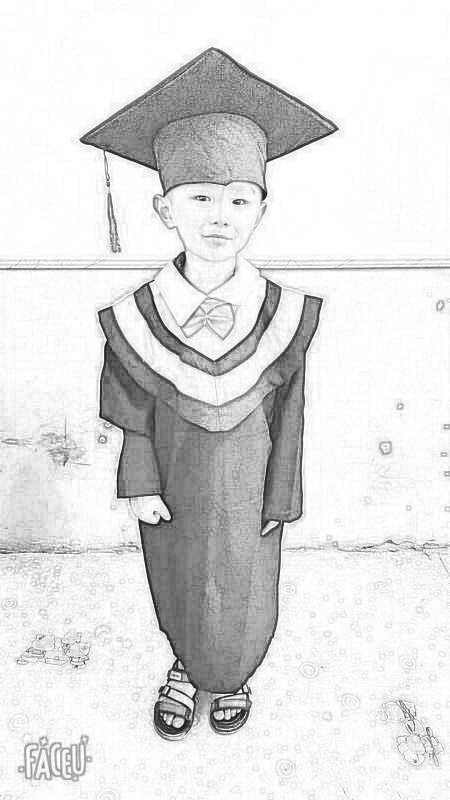
05.新建图层,添加智能滤镜——杂色和动感模糊,图层模式使用@变亮/滤色
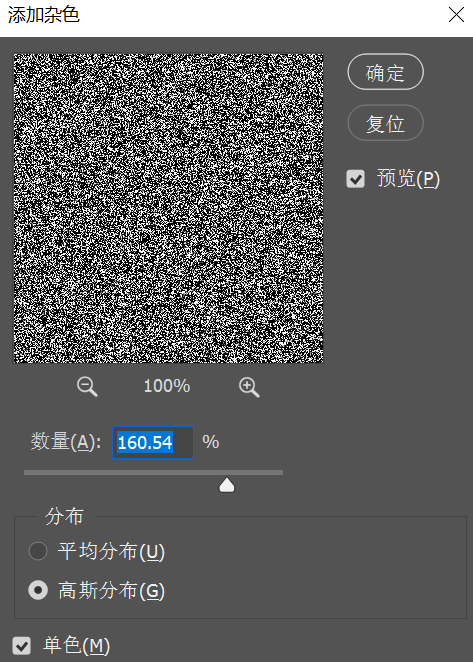
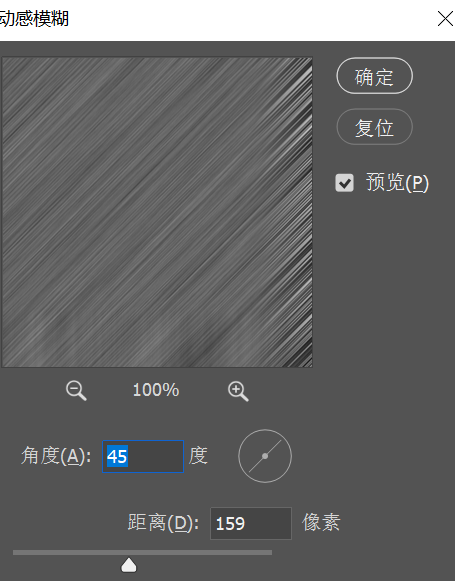
06.复制背景图层,提取颜色,图层混合模式使用@颜色

07.制作步骤参考

...............................................................................................................................
喜欢作者记得点个赞哦!欢迎提意见
2
Report
声明
2
Share
相关推荐
in to comment
Add emoji
喜欢TA的作品吗?喜欢就快来夸夸TA吧!
You may like
相关收藏夹
Log in
2Log in and synchronize recommended records
2Log in and add to My Favorites
评论Log in and comment your thoughts
分享Share