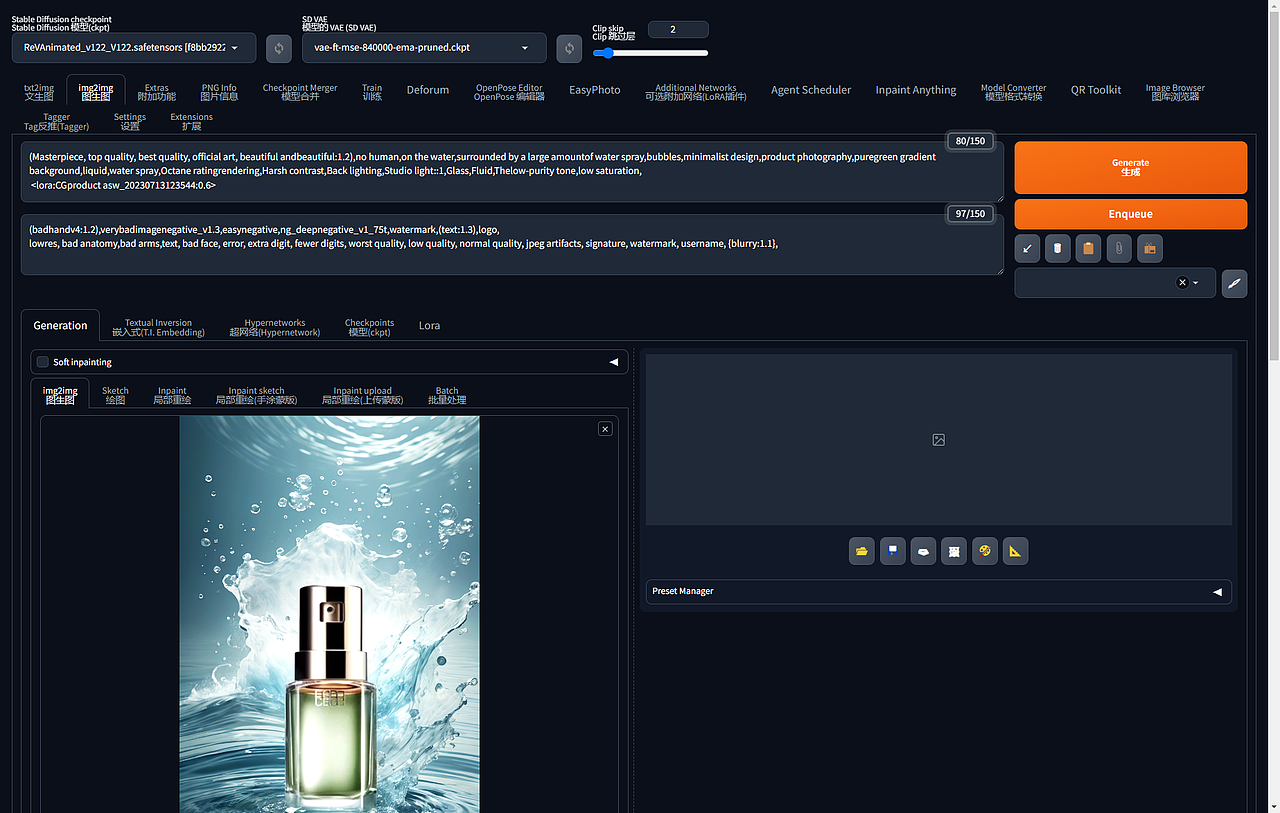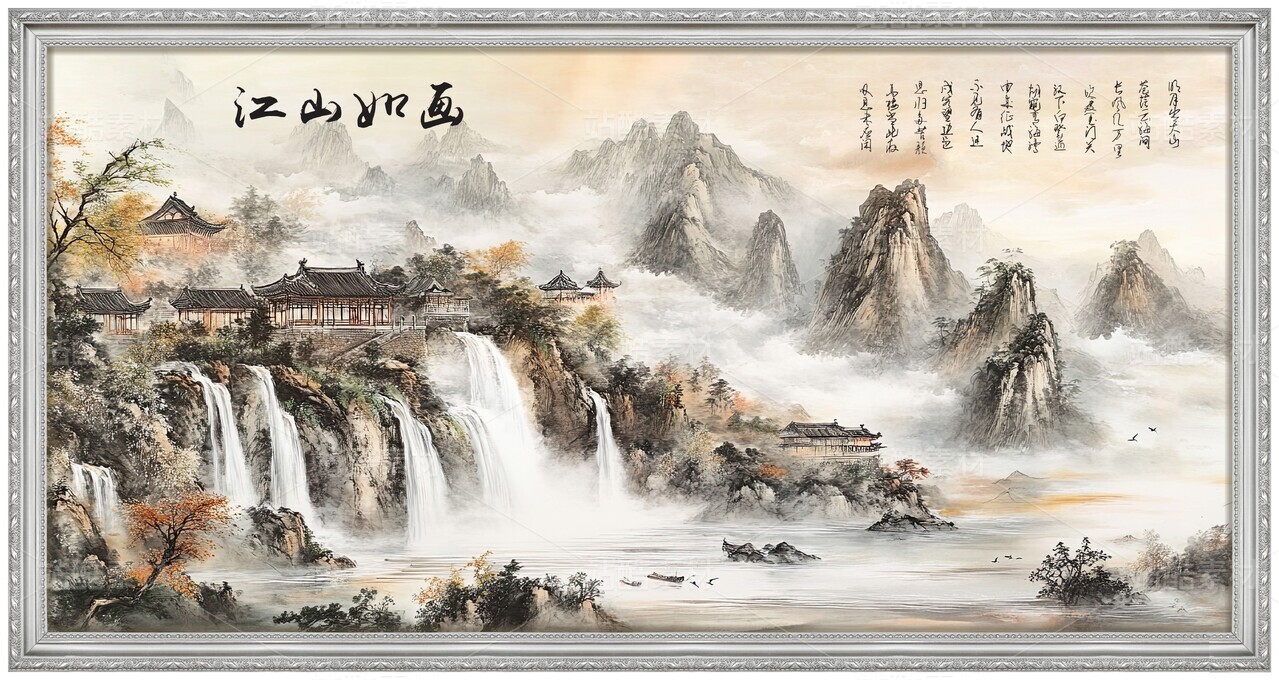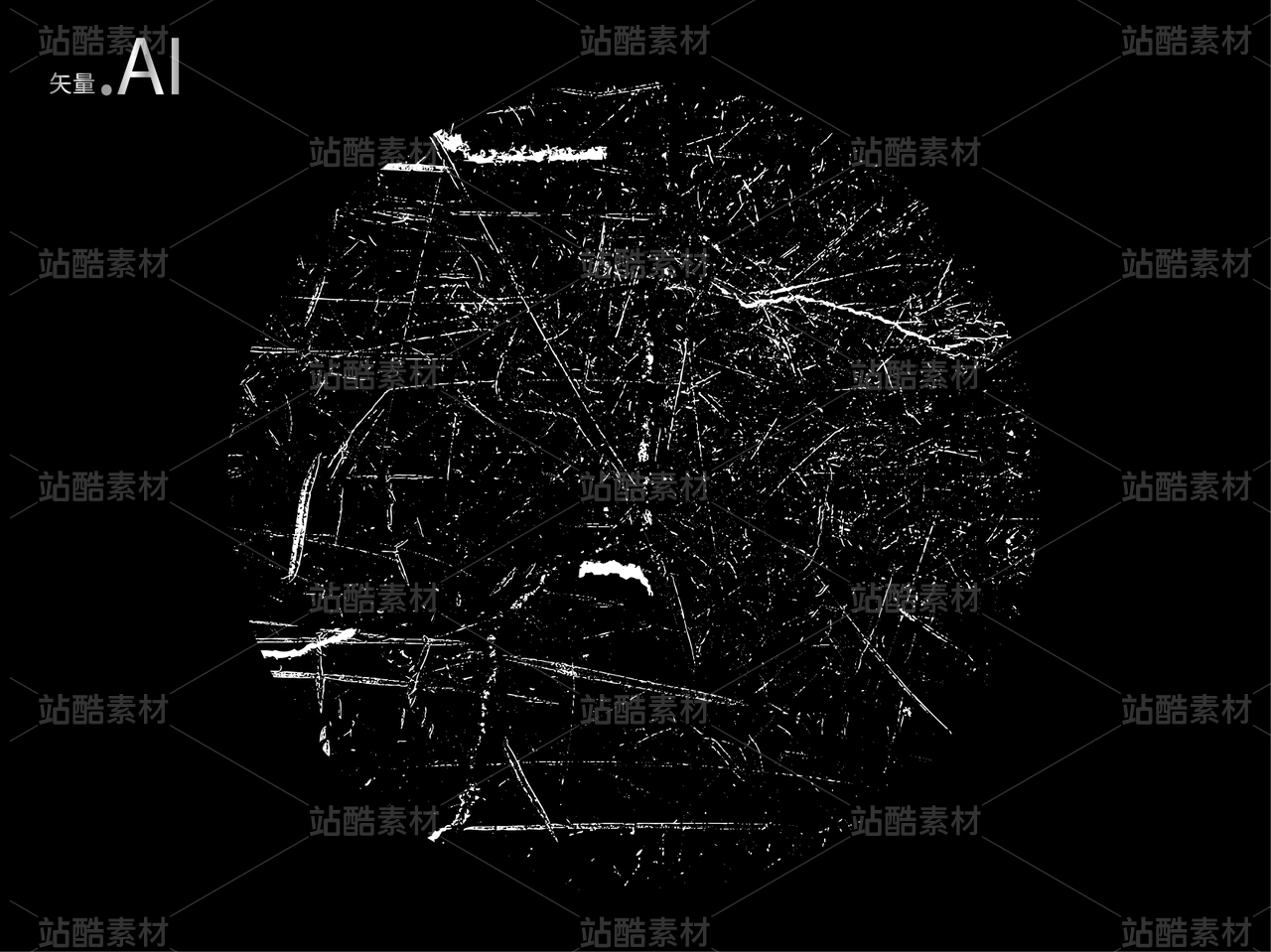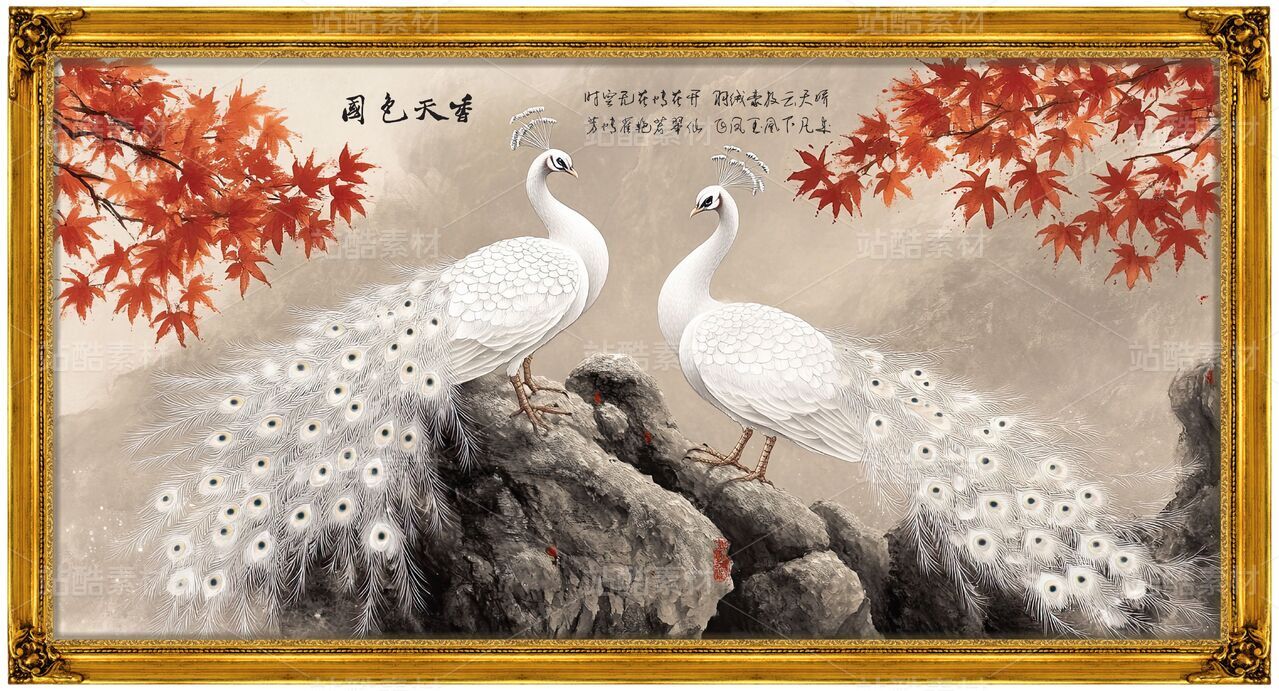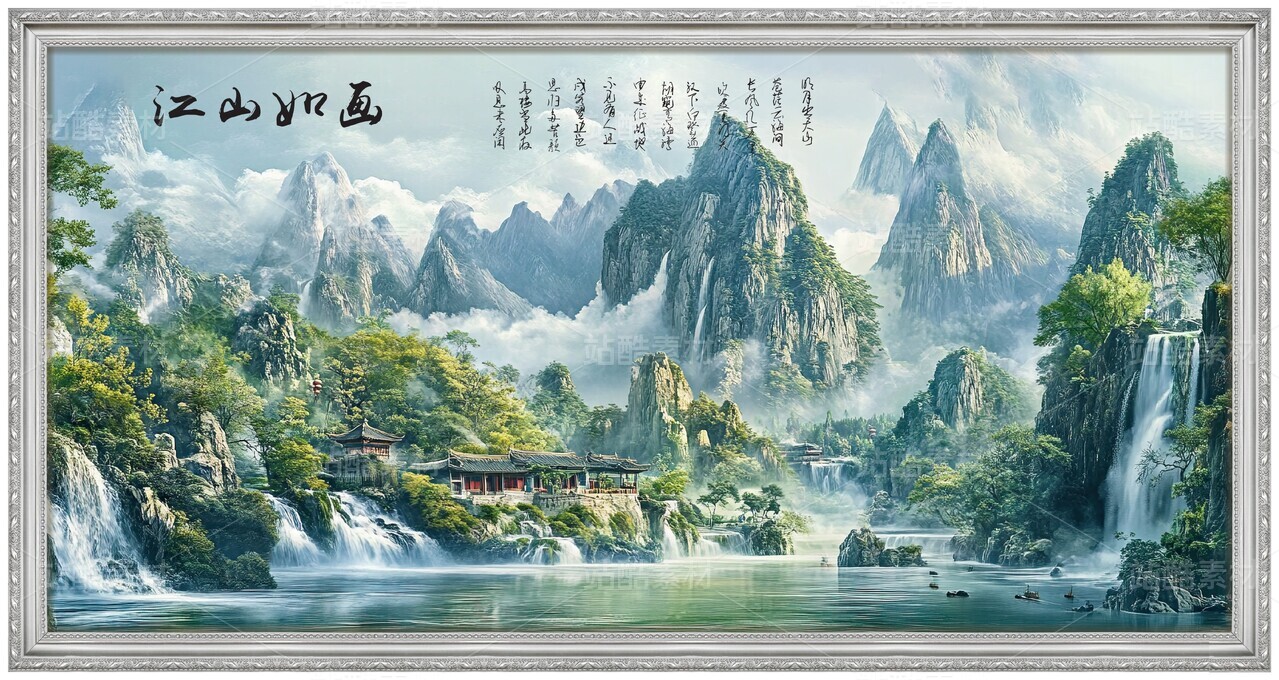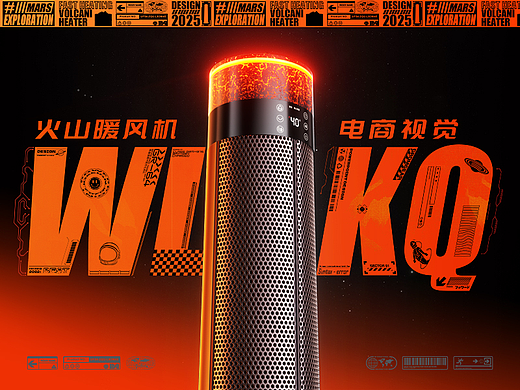sd绘图笔记|电商产品水花元素背景生成
深圳/设计爱好者/1年前/75浏览
版权
sd绘图笔记|电商产品水花元素背景生成
这类背景生成主要依赖lora来生成画面,再通过controlnet控制,让生成画面中的产品和原产品形体一致,后期就可以通过ps进行融合。
在ps中定好产品位置和画布尺寸【画布尺寸(发送给controlnet的尺寸)、sd中生成图片的尺寸、须一致】
这里大模型用的是 :ReVAnimated_v122,Lora:CGproduct asw
正向提示词:(Masterpiece, top quality, best quality, official art, beautiful andbeautiful:1.2), no human,on the water,surrounded by a large amountof water spray,bubbles,minimalist design,product photography,puregreen gradient background,liquid,water spray,Octane ratingrendering,Harsh contrast,Back lighting,Studio light::1,Glass,Fluid,Thelow-purity tone,low saturation,
负面提示词:(badhandv4:1.2),verybadimagenegative_v1.3,easynegative,ng_deepnegative_v1_75t,watermark,(text:1.3),logo,lowres, bad anatomy,bad arms,text, bad face, error, extra digit, fewer digits, worst quality, low quality, normal quality, jpeg artifacts, signature, watermark, username, {blurry:1.1},
这里lora权重设置为0.6,视情况(出图效果)调节,
接下来是重点的controlnet控制部分了
把白底产品图丢到controlnet中,先点击底下箭头同步一下出图尺寸,这里的controlnet我选择了softedge,(也可canny或lineart),权重调低了一些(水花和产品融合的更好一些,视情况调节)
接下来就是抽卡模式了,抽到喜欢的图后再开启高清修复过一遍或用放大脚本放大细节,接下来就可以放到ps里融合原产品了,最后可以把ps导出的图丢到sd的图生图用0.3左右重绘幅度润色一下
0
Report
声明
收藏
Share
相关推荐
in to comment
Add emoji
喜欢TA的作品吗?喜欢就快来夸夸TA吧!
You may like
相关收藏夹
Log in
推荐Log in and synchronize recommended records
收藏Log in and add to My Favorites
评论Log in and comment your thoughts
分享Share