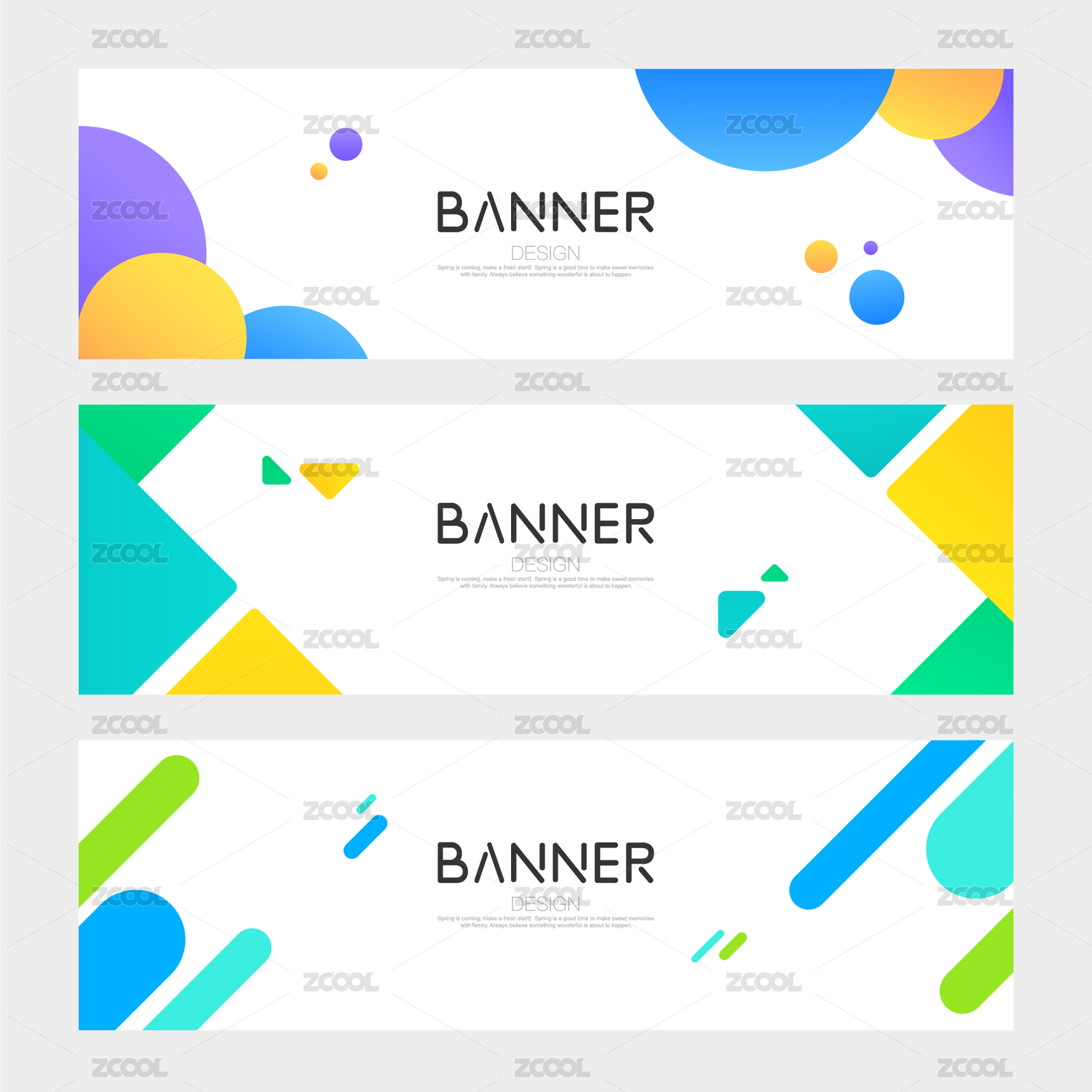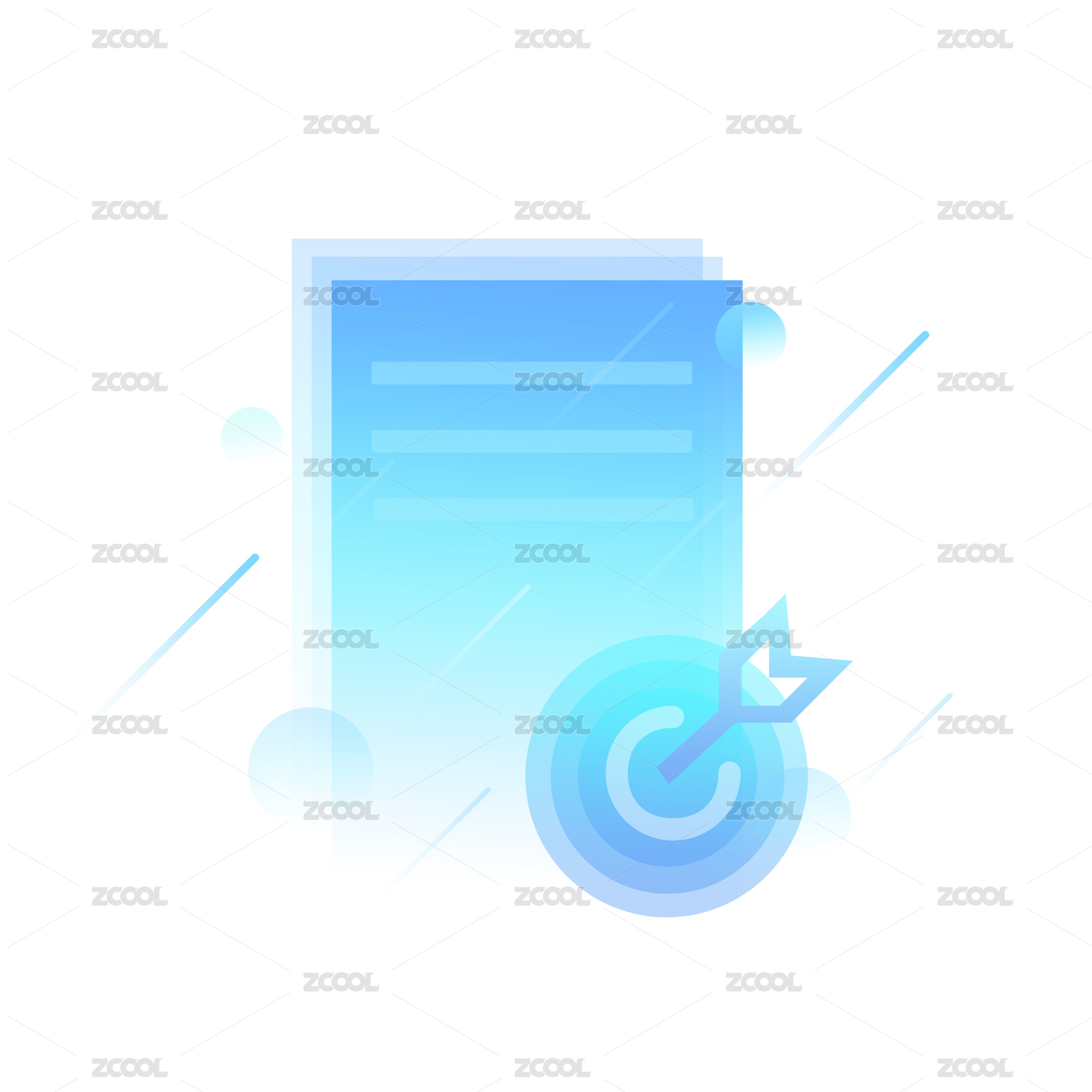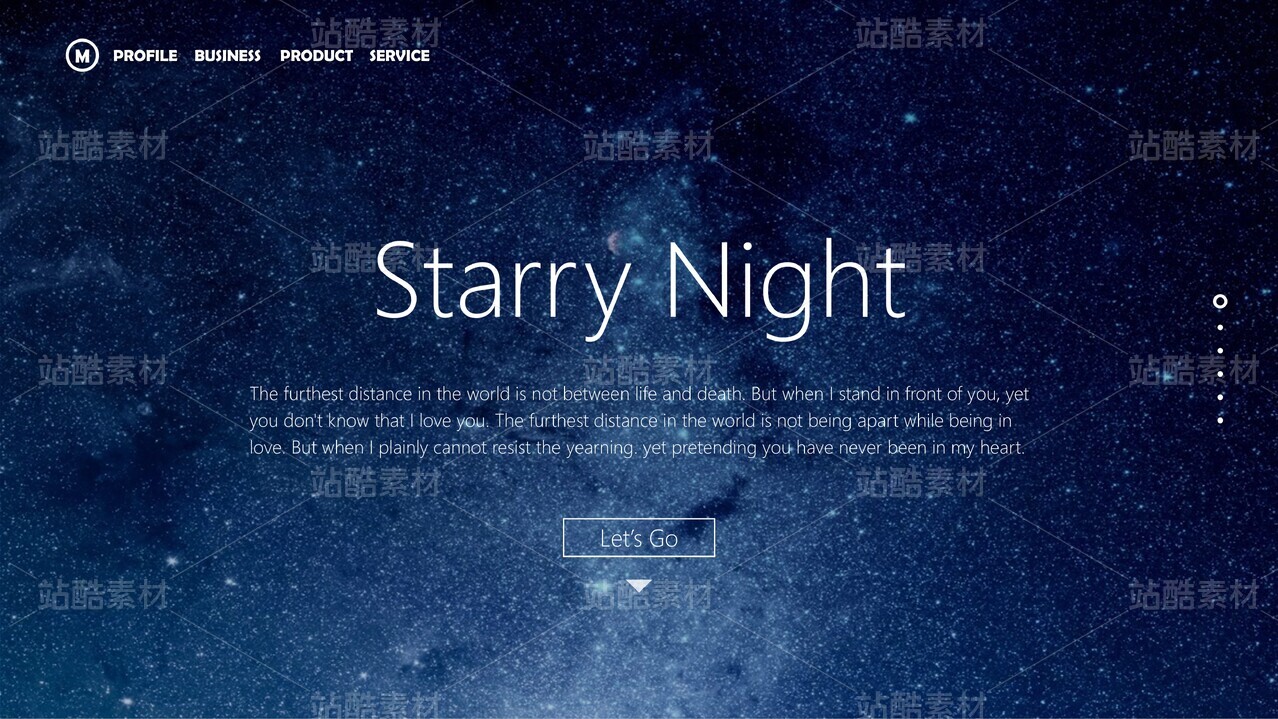CSS样式特殊效果 删除文本 下划线文本 表单样式 图片展示
可以兼容到IE6
<!DOCTYPE html PUBLIC "-//W3C//DTD XHTML 1.0 Transitional//EN" "http://www.w3.org/TR/xhtml1/DTD/xhtml1-transitional.dtd">
<html xmlns="http://www.w3.org/1999/xhtml">
<head>
<meta http-equiv="Content-Type" content="text/html; charset=utf-8" />
<title>兼容到IE6</title>
<base target="_blank" /><!---所有连接将在新窗口中加载,即使没有 target 属性。-->
</head>
<body>
<abbr title="etcetera">etc.</abbr>
<br />
<acronym title="World Wide Web">W<big>W</big>W</acronym>
<element accesskey="value">
<a href="http://www.jb51.net/" accesskey="w">W3School</a><br />
<a href="http://www.google.com/" accesskey="g">Google</a>
<address>
Written by <a href="mailto:webmaster@example.com">Donald Duck</a>.<br>
Visit us at:<br>
Example.com<br>
Box 564, Disneyland<br>
USA
</address>
<blockquote>
Here is a long quotation here is a long quotation here is a long quotation
here is a long quotation here is a long quotation here is a long quotation
here is a long quotation here is a long quotation here is a long quotation.
</blockquote>
<dfn>safasdfodfi[w</dfn>
<form>
<fieldset>
<legend>健康信息</legend>
身高:<input type="text" />
体重:<input type="text" />
</fieldset>
</form>
<p>一打有 <del>二十</del> <ins>十二</ins> 件。删除文本和下划线文本</p>
<div style="width:100%; height:auto;">
<p style="width:100%; height:auto; float:left">
<img style="width:200px; height:200px; background:#FC9;" align="left" />
带有 align 属性的 img 标签与不带有 clear 属性的 br 标签align="left"<br />
This text will flow as well, but will be below the image, extending across the full width of the page. there will be whitespace above this text and to the right of the image.
</p><br />
<p style="width:100%; height:auto;float:left"><img style="width:200px; height:200px; background:#FC9;" align="left" />
带有 align 属性的 img 标签与带有 clear 属性的 br 标签align="left"
<br clear="left" />
This text will flow as well, but will be below the image, extending across the full width of the page. there will be whitespace above this text and to the right of the image.clear="left"</p><br />
<p style="width:100%; height:auto;float:left"><img style="width:200px; height:200px; background:#FC9;" align="absmiddle" />
align 属性为 absmiddle 的 img 标签与clear 属性为 left 的 br 标签align="absmiddle"
<br clear="left" />
This text will flow as well, but will be below the image, extending across the full width of the page. there will be whitespace above this text and to the right of the image.</p><br />
</div>
<form action="http://www.jb51.net/example/html/form_action.asp" method="get">
<p>First name: <input type="text" name="fname" /></p>
<p>Last name: <input type="text" name="lname" /></p>
<input type="submit" value="Submit" />
<p>
请单击确认按钮,输入会发送到服务器上名为 "form_action.asp" 的页面。
<font size="3" color="red">This is some text!</font>
<font size="2" color="blue">This is some text!</font>
<font face="verdana" color="green">This is some text!</font>
</p>
</form>
<textarea rows="3" cols="20">
在w3school,你可以找到你所需要的所有的网站建设教程。
</textarea>
<p>如果文本不是超链接,就不要<u>对其使用下划线</u>。</p>
 
!
" " %ae
</body>
</html>